Dear members,
A number of our colleagues have reported recently that somebody had got into their email accounts and set up an “autoforward” rule that meant every email they received was being forwarded to an external email address – a Hotmail address.
We strongly recommend that you check to ensure that you are not also a victim of this. If you use Outlook you should look at your “Rules and Alerts” to see whether any rules have been set up to forward emails.
If you use Gmail you should go to “Settings” and then check the Forwarding and POP/IMAP” setup to ensure mails are not being sent on to places you do not want them to go.
In the cases of which we are aware, the interloper had made it appear that messages were being sent to “Junk e-mail”, so at first glance, if someone looked in their rules and alerts, they might not have noticed that something was amiss. Only after clicking through to the underlying address could you notice that it was forwarding all email to that Hotmail address.
We suggest that you check regularly for this kind of problem. Please let us know if you find anything suspicious.
Thanks and all the best,
The FCCC board